
If you’re new to IT you might be wondering what is a wireless access point? Maybe you’ve heard of it. Maybe you haven’t until now. Either way, I can bet you have more than likely used one before even without knowing it! Have you ever been on the internet? Do you have wireless internet in your own home? Then you have a router at home and a wireless access point…So how does it work? Let’s go ahead and jump in here and talk about what a wireless access point actually is. Commonly out in the field we’re going to have different names for our access points. We might call them WAP, which is Wireless Access Point. Or we might just say AP for Access Point. First, we need to understand what traditional wired networks are like and what we’re even talking about here and where wireless access points go.
What are traditional wired networks?
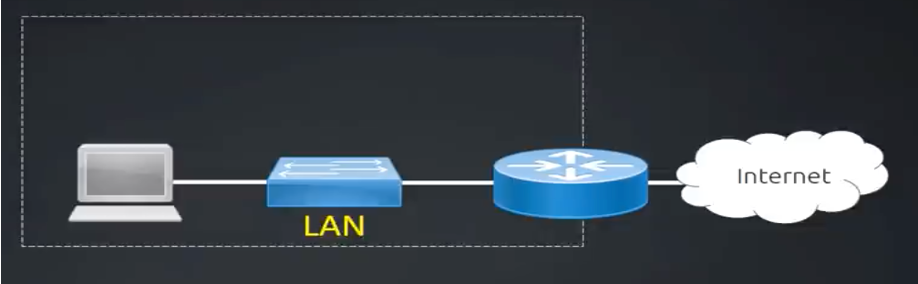
In the above diagram we have a common local area network. This is the type of network that’s at your house. In this particular diagram we have a house computer that’s wired into a hardwired switch that’s wired into a router which provides access to the Internet. This describes the wiring at work that would just be like at your home. We need to understand that first. Again, here we have our host wired into the network. And that’s your common local area network or LAN.
What if we had a host that needed to access the network wirelessly? Then we need a specific type of device called an access point or a wireless access point to provide that wireless network access to the LAN. The most common small office home office routers will come with a built-in wireless connectivity. The router that you have at your house is usually a combo device with a router, switch, and a wireless access point built into the interface. We need this wireless access point to provide wireless access to our network. Whenever we install a wireless access point, we have in effect created a wireless local Area Network. We can say that our wireless access points provide access to the network or the Local Area Network wirelessly. When we do that it is called Wireless Local Area Network.
Wireless Standards
Other information that we should know about wireless networks and wireless Access Points. We should know that all wireless stuff and wireless Local Area Networks fall under the standard 802.11. That’s IEEE 802.11. And surely, you’ve probably read or seen or heard this term before. We have many different flavors of 802.11. We have a, b, g, n, and AC. These letters represent different forms of 802.11 standard and they represent different speeds, different bandwidths, and different data rates. We’re not going to dive into all those, I just want you to understand what they generally are.
Types of Wireless Access Points
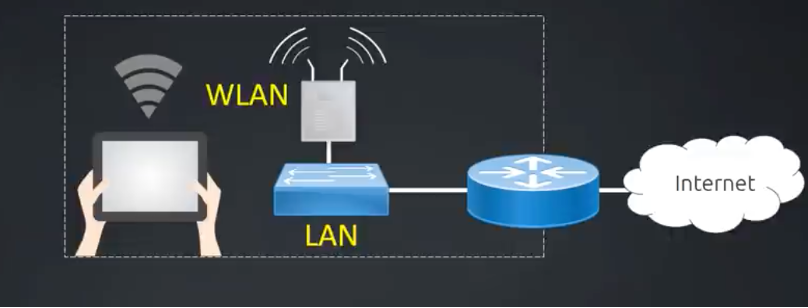
Lastly, I want to wrap this up with some different types of wireless access points that you’ll see. The first type is just like we have here in the diagram above and that is a standalone wireless access point. You just have your regular local area network, you take your access point, you plug it into your network, and that’s a standalone wireless access point, just a single access point to provide wireless access to the LAN creating a WLAN. Another type is controller based. This is the type of AP that you’re going to see most often in the field and things like enterprise networks or large networks. A controller is a server that connects all the wireless access points and allows you to control them through just a single pane of glass through one location. You can see how that would be extremely handy for a large network that has lots of wireless AP’s.
You can then control all of those from a single location or a single server. Control-based AP’s are designed to connect to that kind of server. The last type of wireless AP is the one mentioned earlier and that’s like a router with a built-in access point. The router at your house that provides you with internet access is likely one that you can get from Walmart, or Best Buy and get something like a D-Link router, a Linksys router, or a Netgear. Usually, it’s a router that has built-in wireless access and really a triple combo device. They’ll have a router or a switch, and wireless access point all built into the same device.
Conclusion
Now you should have a great understanding of what wireless access points are. They’re huge for network engineers and a huge topic in networking. As a Full Stack Network Engineer, this is one of the things you’re going to need to know how to configure and set up.

0 Comments