FSNE: Full Stack Networking Project
Description
The Full Stack Networking Project is designed to provide an understanding of a complete HQ/Branch network and the project build-out process. Students will learn how to plan, design, and implement their own Full Stack Network with a headquarters location and two branch offices. This project is performed locally on the student’s computer and all configurations are completed using the Cisco Packet Tracer network simulation software. Cisco Packet Tracer is available for free from the Cisco Networking Academy.
Introduction - 19 minutes
Welcome to the Full Stack Networking Project! In this preliminary part of the project, we will discuss project methodologies to prepare you for the Planning Phase. After the Planning Phase, we will move into the Execution Phase where we will perform all the technical configurations and implementations to build out the entire Full Stack Network! After implementing the Full Stack Network we will then move on the Controlling Phase for support and testing, and then finally the Closing Phase where we will gracefully close out the project. In this project we are acting as the IT Consultant, Project Manager, Design Engineer, and Implementation Engineer, so we will get to see a full 360 degree view of what an IT project is like! Also, please go ahead and download the .zip file called “General Resources”. The zip file is located in the resources section of the project under the Introduction section and contains some files that you will use throughout the project.
- Welcome (2 min)
- Welcome to the Full Stack Networking Project! Let’s get started with learning a bit about Project methodologies and then we will dive into planning out our project. Also, the individual General Files and links for this project are located under the resources section for this lesson. These files are the same files contained in the General Resources Zip file under the Introduction section.
- Project Methodology (17 min)
- In this lesson, we will learn about different project management techniques and how they can help us with the entire project process. In addition, we will discuss the project management methodology that we will use in this project.
Planning Phase - 197 minutes
In the Planning Phase, we will perform all the necessary work to plan out our project. We’ll start by gathering information and learning the requirements of the project. Then, we will produce a super professional diagram that details our solution. After we have the diagram, we will work on a Bill of Materials and Statement of Work that details the entire project plan. To wrap up the Planning Phase we will present our solution to the customer or business unit and once the project is approved we can get started with the Execution Phase!
- Welcome (2 min)
- Welcome to the Planning Phase where we will learn everything it takes to plan out an IT project from start to finish!
- Gathering Requirements (28 min)
- Here we learn about information gathering and how we can go about getting all the requirements for our project ironed out. From there, we can then be working on the design of the actual network based on the requirements we gathered.
- Diagramming (48 min)
- In this part of the Planning Phase, we will learn how to create a diagram of our solution that we can use as a technical reference for ourselves and also to present to our customer or business unit.
- In this part of the Planning Phase, we will learn how to create a diagram of our solution that we can use as a technical reference for ourselves and also to present to our customer or business unit.
- BoM & SoW (65 min)
- The Bill of Materials and Statement of Work together define all the technical hardware and software specifications and all the work required to deliver the project. From these two items, we can understand the cost figures associated with the project and generally the time it will take to perform implementation.
- Presenting (54 min)
- In this final part of the Planning Phase you will learn about presenting your solution and you will get to see Jacob debut with his own live presentation of the Full Stack Networking Project!
Execution Phase - 764 minutes
In the Execution Phase, we will implement all the equipment and technologies defined in our Statement of Work. We’ll start with setting up the Headquarters core network and then add internet, WAN routing, voice, and wireless services. After the Headquarters network build out is complete we’ll begin work on Branch 1 and then Branch 2. By the end of this phase, you will have deployed an entire 3 facility Full Stack Network!
- Welcome (1 min)
- Welcome to the Execution Phase of our project! In this phase, we will perform all the technical implementations based on the milestones in our Statement of Work. This is going to be great!
- Packet Tracer Installation (24 min)
- Since we use the Cisco Packet Tracer simulator to perform the build-out of our networking components we’ll need to make sure it is installed on your computer before we can begin any technical labs. Watch this video to understand exactly how to get up and running with Cisco Packet Tracer on your system.
- Technical Introduction (45 min)
- The purpose of this lesson is to start off by showing you the big picture so you have complete context around what we are about to build. In addition, it will familiarize you with getting started with the labs and using the lab guides.
- Basic Device Configuration (62 min)
- Our routers and switches will have a common basic configuration and this lesson is all about setting up and learning about the basic configurations we will use on our networking devices. In addition, we will go through the setup of a basic LAN with inter-VLAN routing.
- HQ Core Switching (105 min)
- Let’s start off our implementation with a bang by configuring the Layer 3 Core Switches at Headquarters and completing Milestone II of our SoW. In this lab, we will configure and learn about dual core switches with port-channel, Host Standby Router Protocol, Per VLAN Spanning-Tree, VTP, and protecting our management plane.
- HQ Access Switching (43 min)
- Here, we get to deploy all the Access switches at Headquarters and complete Milestone III of our SoW. In addition, we’ll learn how we can use templates to make our switch configurations easier to deploy.
- HQ Internet Router (67 min)
- Since we have the core of our network built we can now start to add other network services such as internet access. In this lab, we will complete Milestone IV of our SoW by installing and configuring the Internet Router at Headquarters. On the Internet router we’ll set up Network Address translation and IOS Firewall capabilities so it can act as our primary internet gateway for the entire company.
- HQ WAN Router (66 min)
- Now, it’s time to perform Milestone V of our SoW and provide a way for our branches to connect back to the Headquarters network! We’ll do this by installing a router that provides access to the Private WAN and an encrypted internet VPN for connectivity to our remote branch.
- HQ Voice Router (93 min)
- It’s time for voice! In this lab, we will install the Headquarters voice router to connect phone services for Headquarters and Branch 2. We’ll be referencing Milestone VI of our SoW where we can see all the services we’ll be connecting during this installation.
- HQ Server, Phones & Hosts (55 min)
- Now that our Headquarters network infrastructure has been installed we can connect our network endpoints such as our server, phones, and hosts! In this lab we can use Milestone VII of our SoW as a reference for each task we will perform as we roll out our endpoints on the network.
- HQ Wireless (40 min)
- We have almost completed the entire rollout of the Headquarters network! Now, we can finish it up with Milestone VIII and our installation of two Wireless access points: One for corporate network access and another for Guest network access.
- Branch 1 Route/Switch (48 min)
- It’s time for the branches! Let’s get rolling with Milestone IX and deploy our Branch router and switch at Branch 1!
- Branch 1 Phones, Hosts & Wireless (33 min)
- Calling all network endpoints at branch 1. We’ll be performing both Milestones X and XI from the SoW and we’ll be able to test wired and wireless traffic on the branch 1 LAN and across the WAN!
- Branch 2 Route/Switch (56 min)
- Let’s get rocking and rolling with Milestone XII and install the branch router and switch at Branch 2! Here, we’ll get to complete our IPSec VPN configuration and actually bring up the VPN tunnel fback to HQ as well. Cool stuff – let’s get started!
- Branch 2 Phones & Hosts (26 min)
- Congratulations on making it to the last part of the Execution phase! Having a successful network implementation thus far we can complete Milestone XIII from the SoW and connect the phones and hosts at Branch 2!
Controlling Phase - 108 minutes
In the Controlling Phase we will perform all of our final testing and make sure all deliverables in the Statement of Work have been met. We’ll also tackle some support requests and make sure the customer is well taken care of before we move on to closing out the project.
- Welcome (1 min)
- Welcome to the Controlling phase of our project! In this phase we will perform all our testing and provide support for any issues that are reported by our project stakeholders. We’ll also get to implement and learn about some new technical items in this phase – get ready for some fun! We’ll be referencing Milestone XIV of our SoW for all of our testing and support during this phase.
- Testing (49 min)
- Here we will peform some final testing to confirm that each deliverable that we promised to the customer is fully functional and working as intended. We will reference the Project Completion Form on the last page of our SoW for this lab so we can sign off on all the deliverables as we test them.
- Support (58 min)
- In this lab we address support request that we received during project implementation and make sure the customer is well taken care of before we move on to closing out the project.
Closing Phase - 22 minutes
You have arrived at the Closing Phase – It’s been quite a journey! In the Closing Phase we get to have the pleasure of delivering the fully implemented Full Stack Network to the customer! To close things out gracefully we will wrap up the project with a formal close-out process and make sure we obtain feedback on the project delivery.
- Welcome (1 min)
- Welcome to the Closing Phase! All your hard work is now paying off as you are able to finally deliver the fully implemented Full Stack Networking Project to the customer or business unit! In this phase we will formally close out the project and we’ll also learn how to obtain key takeaways that help us make sure we are continuously improving ourselves as engineers.
- Project Closure (20 min)
- This lesson is all about closing out the project and how we can go about holding a successful project close out meeting and perform professional follow-up as well as personal improvement activities.
- Exit Video (1 min)
- Congratulations on completing the Full Stack Networking Project! It’s been quite a journey and you now have special insight into how an I.T. project can be rolled out from start to finish. You’ve learned so much, but the sky is the limit – don’t stop here!
YOUR MENTORS
Guidance and Motivation
The program is created by engineering veterans who worked at Cisco, Arista Networks, top VARs, and in the U.S. Air Force. The founders have trained over 1000+ engineers for the military and built this curriculum from the ground up in order to make you job and mission-ready!
Over 40+ years of combined industry experience have been poured out into our Full Stack Network Engineering program to take anyone from Zero to Engineer in 14 to 24 weeks.

Terry Kim

Jacob Hess
I’m a Network Engineer, Entrepreneur, and Air Force veteran who is passionate about computer networking, education, and high performance teams. I enjoy people, teaching, learning, business, and cutting edge technology.

Bill Goodwin
20 years in the computer networking industry that has included campus enterprise and Service Provider backbone support. Headed up the problem management team overseeing troubleshooting for all high profile issues at AT&T. Began teaching Cisco networking as a Cisco Netacad Instructor in 2007. My focus is to get students CCNA certified.

John Meersma
I am a Network, Collaboration, and Automation Engineer with a passion for helping others become their technical best. I have worked with and taught technology for over twenty years. Learning Cisco and becoming certified change my life. I am committed to helping others do the same.